How to Delete Cash App Account (Step-by-Step Guide)
How to Delete Cash App Account (Step-by-Step Guide)
Close or permanently delete your Cash App account the right way. This walkthrough covers cashing out your balance, unlinking cards and bank accounts, exporting statements, and confirming account closure. We also share business-grade alternatives if your Square/Cash App access was limited or shut down.
Quick note: Deleting your Cash App removes your profile and access to payments. Before closure, transfer out any money, cancel pending deposits, and download your records for taxes and bookkeeping.
Before you delete: prepare your Cash App account
- Cash out your balance. Send remaining funds to your bank or a trusted contact you control.
- Cancel pending payments. Check your Activity and cancel anything still processing or scheduled.
- Turn off Cash Card. If you have a Cash Card, lock or disable it, and ensure no subscriptions bill to it.
- Export statements. Download monthly statements, tax docs, and receipts for your records.
- Unlink bank/debit. Remove linked bank accounts and cards you no longer need attached.
Delete Cash App account on iPhone or Android
- Open Cash App and sign in.
- Tap your Profile icon or Account settings.
- Open Account Settings (or Support/Help → Account settings).
- Select Close your Cash App account (Delete/Permanently delete may appear).
- Review the checklist, confirm you’ve moved your money, then tap Confirm.
- You should receive a confirmation (in-app or email/SMS). Uninstall the app if you’re done.
Tip: If you can’t see the option, search “close account” in the in-app help or update to the latest app version.
Delete Cash App account on the web
- Go to the official Cash App site and sign in to your account dashboard.
- Open Settings or Account.
- Choose Close account or Delete account and follow the prompts.
- Confirm via any verification steps (PIN, SMS, or email).
Can’t delete your Cash App account? Try this
- Balance not zero. Cash out remaining funds and wait for the transfer to complete.
- Open disputes or chargebacks. Resolve disputes first; closures may be blocked until then.
- Verification needed. Complete identity or two-factor verification to proceed.
- App outdated. Update the app, then look for Close/Delete Account in Account Settings or Help.
- Account restrictions. If access is limited, try the web dashboard or contact support from the email/phone on file.
FAQ: Deleting a Cash App account
Does deleting remove my history?
Account access ends, but you should download statements for your records before closing.
Can I reopen my account later?
Reopening isn’t guaranteed. If needed in the future, you may have to create a new profile.
Will subscriptions stop charging?
Turn off the Cash Card and update any merchants; account closure won’t update third-party billing automatically.
What if Cash App or Square closed my account?
If you were flagged or banned, export your statements and consider a business-grade processor if you sell products online.