QuickBooks Deposit Delayed or Suspended: What It Means & How to Fix It
QuickBooks Deposit Delayed or Suspended: What It Means & How to Fix It
If your QuickBooks deposit is delayed in review or a batch is suspended, here’s exactly why it happens—and the steps that get your funds released fast.
What “deposit delayed or suspended” means
QuickBooks Payments has paused your payout while the Risk team completes a compliance and fraud check. It’s a review step—not a denial—and your funds are released once the review completes.
Common reasons a deposit is delayed
- Batch or transaction exceeds your preset limits
- Unusual spikes, first-time buyer clusters, or high-risk SKUs
- Multiple failed authorization attempts before approval
- New or recently changed account needing business verification
- Missing/invalid settlement bank at capture time
Exact steps to clear the delay
- Open the hold email. Check inbox/spam for Intuit’s message listing required docs.
- Upload in Resolution Center. Sign in to the Merchant Service Center and submit items there.
- Send clear proof. Invoice, product/service description, proof of delivery/fulfillment, and 3–6 months of bank statements if requested.
- Verify your bank link. Ensure the settlement account is active and fully verified.
- Escalate if needed. After 3–5 business days post-submission, ask Support to escalate to Risk. Get a case number and an estimated release date.
How to check status
- Sign in to the Merchant Service Center
- Open Transactions and look for Withheld
- Use the Resolution Center to see requested items
Typical review timeline
| Stage | What happens | Time |
|---|---|---|
| Delay placed | Risk flags batch/payment for review | Immediate |
| Document request | Email outlines required items | Same day |
| Analyst review | Risk reviews submitted docs | ~2 business days |
| Outcome | Release to bank or follow-up request | Varies by case |
Submitting complete, legible documents is the fastest path to release.
Prevent future delays
- Align your processing limits with real volume (and seasonality)
- Keep invoices, shipping/fulfillment proofs handy
- Notify support before large spikes or promotions
- Keep business verification current; use accurate product descriptions
FAQs
Why is my QuickBooks deposit delayed?
Risk/compliance checks triggered by amount, pattern, or verification requirements.
How long will it be delayed?
Commonly ~2 business days after you submit requested documents; complex cases can take longer.
What documents help?
Invoice, proof of delivery/service, product details, and recent bank statements.
Can I get it expedited?
Ask Support to escalate to the Risk team if your case exceeds 3–5 business days post-submission.
Fewer delays, steadier payouts
If deposit reviews keep slowing you down, consider a stable merchant account with daily release and clear underwriting. High Wire Payments supports higher-risk categories with transparent pricing and real support.