Travel Merchant Account vs Payment Gateway vs Processor
Travel Merchant Account vs Payment Gateway vs Processor
Travel bookings are paid today and delivered in the future. To keep payouts steady you need the right stack. This guide explains what each piece does and how to choose the right setup for agencies, tours, cruises, and vacation packages.
Simple definitions that fit travel
Merchant account is the bank approval to accept cards in your legal name. It holds risk rules and it sends money to your business bank account.
Processor
Gateway connects your checkout to the processor. It adds tools like preauth, partial capture near the travel date, fraud screening, and routing.
Many platforms bundle these parts. In travel a dedicated bank approval is safer because it matches future delivery and seasonal spikes.
Which one do you actually need
Most travel businesses need all three. The bank gives approval. The processor moves funds. The gateway controls how and when you run cards. With the right stack you can authorize at booking and capture closer to the trip date. This reduces disputes and keeps reserves lower.
Travel stack comparison
| Part | Main job | Travel specific use | What banks want to see |
|---|---|---|---|
| Merchant account | Bank approval and risk rules | Sets reserve plan for future delivery and seasonality | Website terms, refund policy, supplier proof, clear receipts |
| Processor | Settlement and funding | Steady payout plan that fits trip timelines | Clean statements and dispute ratios if you have history |
| Gateway | Connection and control | Preauth at booking and capture near departure. Rules to flag risky orders | AVS and CVV on. Fraud screening set. Clear descriptors |
Why accounts freeze on all in one platforms
Travel has long lead times and moving parts. If refunds spike or a promo goes viral the system can pause payouts. A dedicated travel bank and gateway keep control in your hands. You can prove delivery and adjust capture timing without a full shutdown.
Best practices for travel checkout and receipts
- Show travel dates and inclusions on the checkout page and on the receipt
- Publish refund and cancellation terms in the footer and at checkout
- Use a phone number and email that customers can reach during business hours
- Turn on alerts and answer disputes within the window
- Capture closer to departure when possible or bill in clear milestones
Quick setup checklist for a travel stack
- Legal name matches site and invoices
- Supplier agreements or confirmations on file
- Gateway rules for preauth and partial capture
- Fraud tools on and tested
- Clear receipts and support info on every order